对于nginx早有耳闻,但是一直没用过,这段时间我的个人网站频繁出现死机,数据库也频繁异常关闭,考虑到服务器配置比较低且apache太耗资源,遂正式转投nginx的怀抱。
运行环境:阿里云服务器
CPU: 1核
内存: 1024 MB
操作系统: CentOS 7.2 64位
CentOS内置yum库没有nginx包和依赖,咱自食其力,自己配个库:
vim /etc/yum.repos.d/nginx.repo
复制粘贴以下内容:
[nginx]
name=nginx repo
baseurl=http://nginx.org/packages/centos/$releasever/$basearch/
gpgcheck=0
enabled=1
:wq!保存内容,清理和新生成yum缓存:
yum clean all
yum -y makecache
安装nginx,php和php-fpm:
yum -y install nginx php php-fpm
安装完毕,开启nginx服务,这里注意一点,开启之前应关闭apache服务器(nginx和apache都是监听占用80端口导致端口冲突,没有安装或开启apache服务器请忽略 systemctl stop httpd.service 这一步):
systemctl stop httpd.service
systemctl start nginx
systemctl enable nginx
开启php-fpm服务:
systemctl start php-fpm.service
systemctl enable php-fpm.service
编辑nginx配置文件,使其支持执行php脚本:
vim /etc/nginx/conf.d/default.conf
编辑以下内容(注意文本背景高亮区域为修改的内容, 为了起到备份作用这里复制了location ~ .php$区块内容,同时大家也可以用来做对比):
server {
listen 80;
server_name localhost;
#charset koi8-r;
#access_log /var/log/nginx/log/host.access.log main;
location / {
root /usr/share/nginx/html;
index index.php index.html index.htm;
}
#error_page 404 /404.html;
# redirect server error pages to the static page /50x.html
#
error_page 500 502 503 504 /50x.html;
location = /50x.html {
root /usr/share/nginx/html;
}
# proxy the PHP scripts to Apache listening on 127.0.0.1:80
#
#location ~ .php$ {
# proxy_pass http://127.0.0.1;
#}
# pass the PHP scripts to FastCGI server listening on 127.0.0.1:9000
#
#location ~ .php$ {
# root html;
# fastcgi_pass 127.0.0.1:9000;
# fastcgi_index index.php;
# fastcgi_param SCRIPT_FILENAME /scripts$fastcgi_script_name;
# include fastcgi_params;
#}
location ~ .php$ {
root html;
fastcgi_pass 127.0.0.1:9000;
fastcgi_index index.php;
fastcgi_param SCRIPT_FILENAME /usr/share/nginx/html$fastcgi_script_name;
include fastcgi_params;
}
# deny access to .htaccess files, if Apache's document root
# concurs with nginx's one
#
#location ~ /.ht {
# deny all;
#}
}
为了简单化,这里不做网站根目录更改,虚拟主机,域名绑定等配置了,默认为主,能跑通就行。
由上面的配置可知,网站的根目录为/usr/share/nginx/html。OK,咱做一个php网页跑一下,以最著名最简单的phpinfo代码为例:
echo "<?php phpinfo(); ?>" > /usr/share/nginx/html/index.php
为防止index.php文件涉及权限问题,对/usr/share/nginx/html/目录下所有文件重新配置属主和读写权限:
chown -R nginx:nginx /usr/share/nginx/html/
chmod -R 777 /usr/share/nginx/html/
重新加载nginx配置:
systemctl reload nginx
OK,用ifconfig命令拿到主机ip,在浏览器上输入主机ip或网址访问index.php
你的ip或网址/index.php
以上测试跟apache+php测试差不多,如果出现的是php配置信息界面,说明nginx+php可以跑通了,部署完成。及时把index.php文件删掉,防止主机配置等相关信息泄露,被黑客或不法之徒有机可乘。
如果没有出现php配置信息界面,检查下selinux和firewall两者是否开启,是否开放80端口,具体请参考CentOS7增加或修改SSH端口号 这一篇文章。
另外拓展 ------------------------------>
1.很多朋友说上传文件会提示:“413 Request Entity Too Large”错误,那么只需要在做出以下配置:
vim /etc/nginx/nginx.conf
找到到nginx.conf文件内容中的http{}段, 修改nginx上传文件大小限制配置(nginx默认给定的值太小了),直接在该段最后添加以下配置(具体数值视自身服务器情况而定):
client_max_body_size 32M;
client_body_buffer_size 512k;
保存后执行:systemctl reload nginx 重新加载nginx配置就好了。
2.关于nginx伪静态、固定链接造成的404错误(如,wordpress的固定链接),解决方案如下:
需要在nginx的配置文件default.conf下的 location / { } 模块添加一行规则“ try_files $uri $uri/ /index.php?$args ; ”,执行代码:
vim /etc/nginx/conf.d/default.conf
高亮区域为添加的配置规则:
location / {
root /usr/share/nginx/html;
index index.php index.html index.htm;
try_files $uri $uri/ /index.php?$args ;
}
保存后执行:systemctl restart nginx 重新运行nginx。

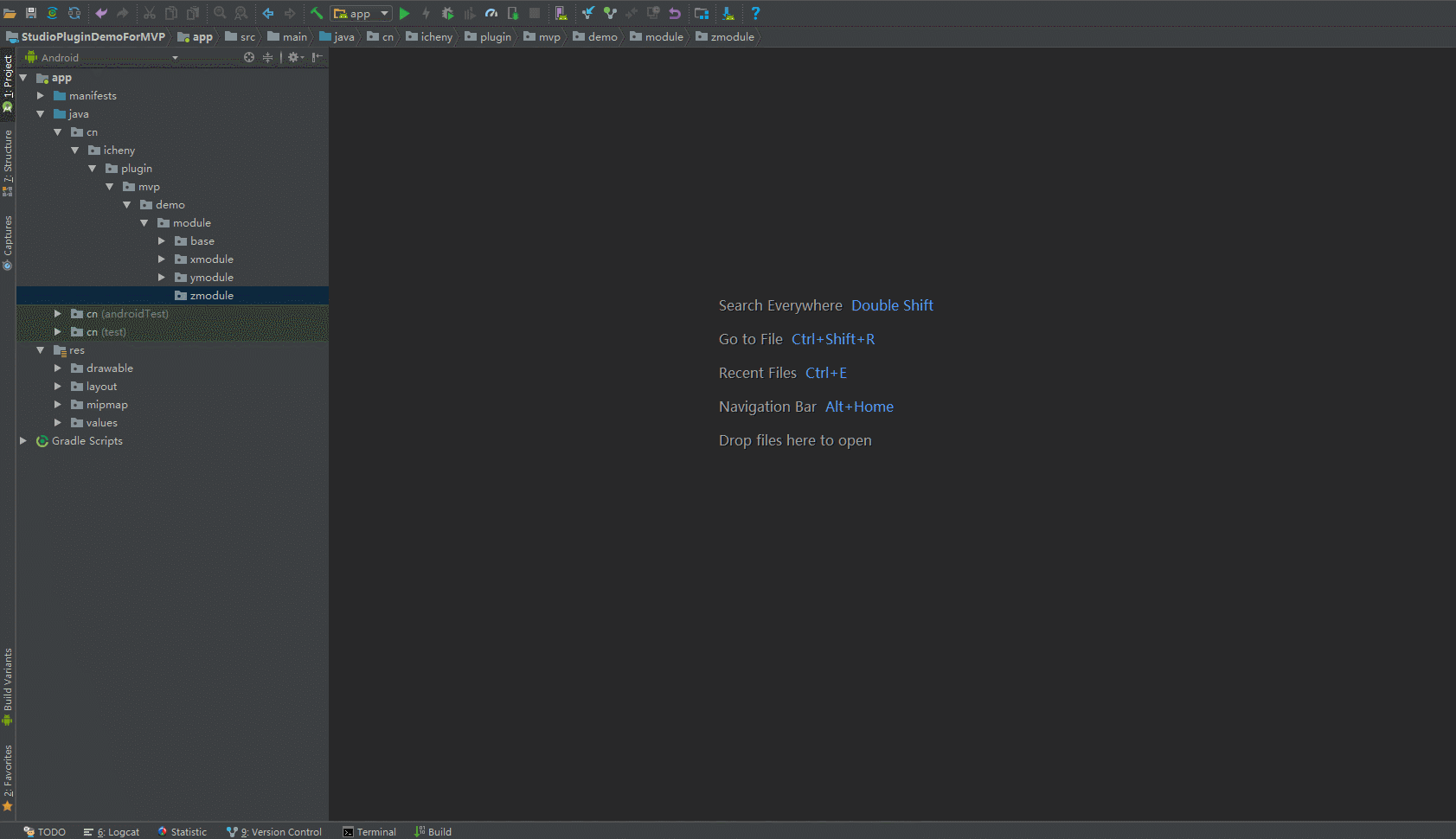


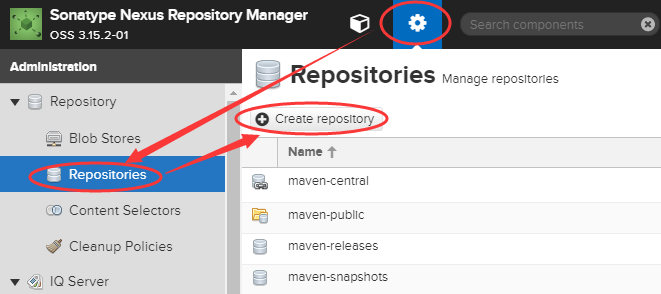
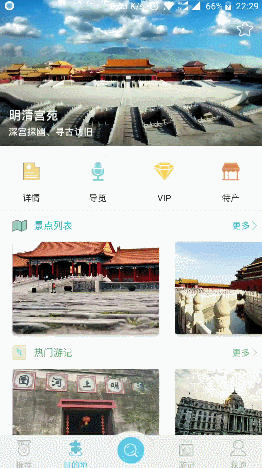


暂无评论内容